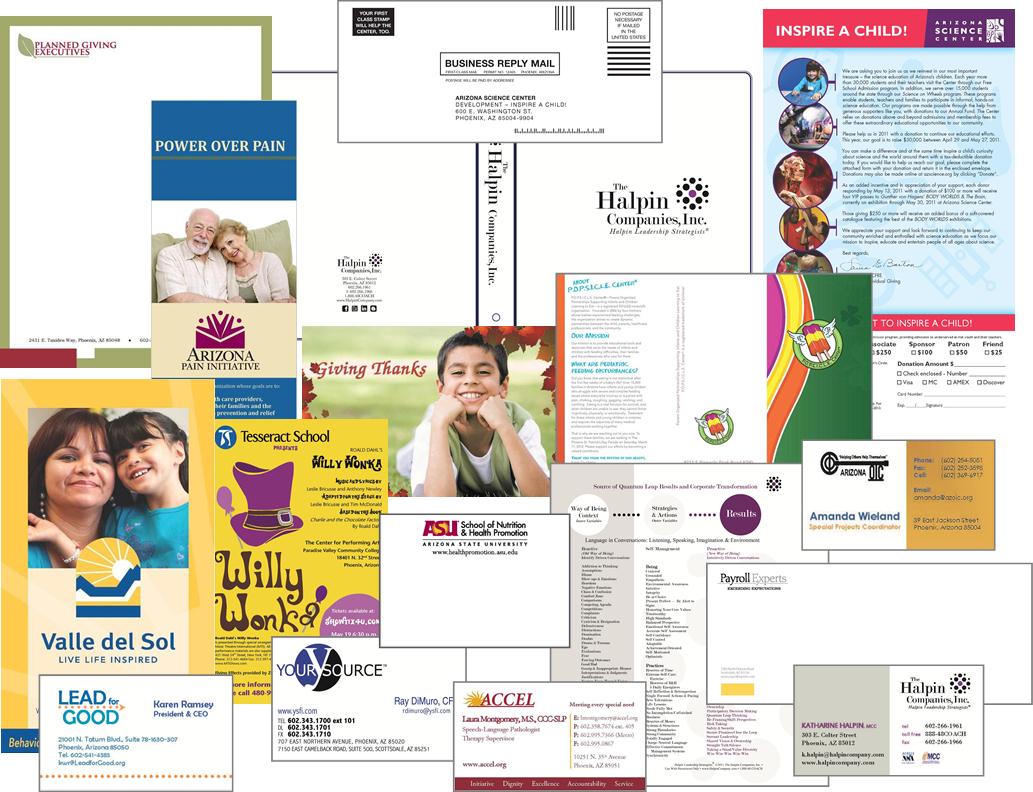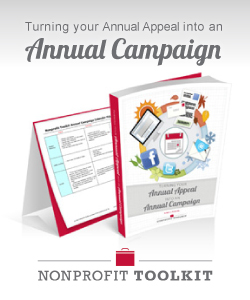email marketing
 I received this email yesterday morning and thought it was worth sharing as an example of missing the mark. I’ll let you read it first before I comment. I changed some of the particulars to protect the originators. So, don’t peek yet.
I received this email yesterday morning and thought it was worth sharing as an example of missing the mark. I’ll let you read it first before I comment. I changed some of the particulars to protect the originators. So, don’t peek yet.
Hey there -
You are cordially invited to attend a free educational webinar from [company name]! On Tuesday, November 12th we’ll be joined by Jane Doe, whose stories and coaching has already helped organizations generate more than $200 million in business. Jane will share tools and strategies to help you engage your team (yes, you have a team!) to identify and share powerful stories so you retain more customers AND make more money. Registration is free and there will be time for a Q&A session at the end of the presentation.
Register here >>
We hope you’ll join us!
Sincerely,
Team [Company Name]
My turn…
Even before I identify what’s ineffective, the first things I notice are grammatical errors. Continue reading
 I prefer longer subject lines when I compose emails to my distribution lists. I always believed that if I explained what was inside, they would appreciate knowing whether they should open them or not.
I prefer longer subject lines when I compose emails to my distribution lists. I always believed that if I explained what was inside, they would appreciate knowing whether they should open them or not.
WRONG!
The same study I mentioned in “Personalize Your Emails for Better Open Results,” also has info on how long our subject lines should be. And, drat, they need to be short.
Email newsletters with short subject lines (4-15 characters) had the highest average open rate (15.8%) last year. Longer subject lines resulted in lower open rates, though the effect on open rates diminished as the lengths increased.
Click rates also peaked when subject lines reached a minimum. At 4 to 15 characters, click rates experienced a maximum of 2.6%. For subject lines over 16 characters, a normal distribution occurred. Very long subject lines, of over 51 characters, yielded the lowest click rate of 1.6%.
It’s also fascinating to see that the most popular words in subject lines indicate special offers (free, party, sale, coupon) or time sensitivity (news, tonight, weekend, today).
Visit the Mailer Mailer site to see the top 100 words used within subject lines of this study.
How long are your subject lines? What’s your average open rate?
 Chances are your smaller business or nonprofit sends out regular marketing emails. But, how do you know if they’re getting through to recipients?
Chances are your smaller business or nonprofit sends out regular marketing emails. But, how do you know if they’re getting through to recipients?
According to a new report by Return Path, reported in E-consultancy, “Just over one in five (22%) commercial emails sent globally on the first half of 2013 never made it to the subscriber’s inbox.” Now, that may sound like the odds are in your favor until you wonder if your organization is part of that 22%!
Aside from billions of messages clogging up Cyberspace, many end up in spam folders. The report goes on to list the top factors that affect e-mail deliverability.
1. Clean and up-to-date lists have the biggest impact on improving deliverability (58%)
2. Relevance of email to recipients (45%)
3. Reputation of sender (44%)
4. Use of confirmed opt-in data (30%)
7 Tips to Improve Your Email Deliverability:
1. Every time someone sends you an updated email address, ensure you change it in your database.
2. Check the back end of your email service provider account to download those that bounced or unsubscribed. Do some research on LinkedIn or Facebook to find updated information.
3. If you’re buying lists with dud addresses, advise the vendor. You may be entitled to a credit or refund for those that are invalid. If this happens frequently, change vendors.
4. Segment your email lists and send different versions according to their interests, buying patterns, buying/donor history, etc.
5. Make sure the content you send is relevant and helpful to your audiences. Make it about them.
6. If you’re not using an email service provider and sending mass emails using your own email account, stop. Your email address may be getting blackballed by many recipient servers. Improve your deliverability by using an email service provider that provides you with the design and sending tools and, more importantly, the results data.
7. Make sure you aren’t sending emails to people who haven’t subscribed or opted in. This is called SPAM and sending it frequently will negatively impact your sender reputation.
Do you have any more tips to add?
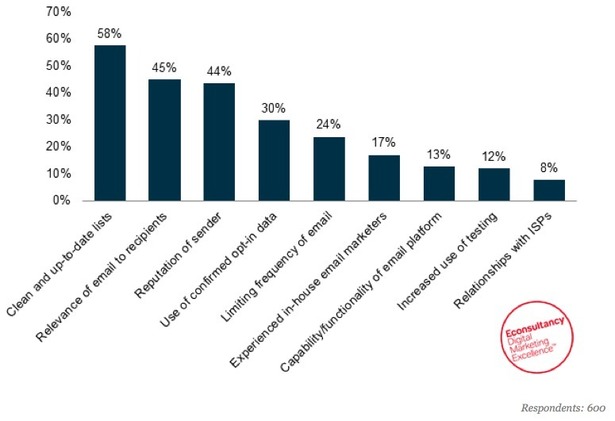
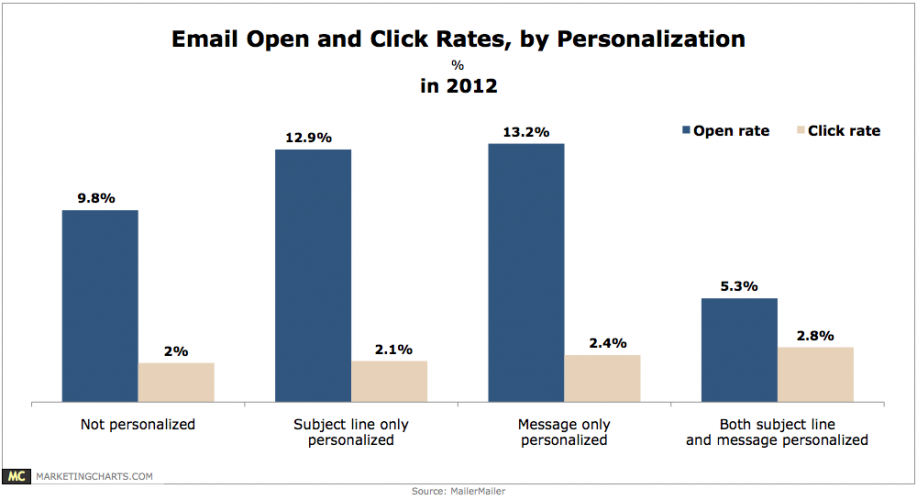
 As if keeping up with emails isn’t challenging enough, I find my inbox filled with new promotional messages (SPAM) every day. And, no, I’m not talking about scams from overseas con artists. I’m talking about North American companies and start-ups that believe their products and services will be valuable to me as a blogger/marketer.
As if keeping up with emails isn’t challenging enough, I find my inbox filled with new promotional messages (SPAM) every day. And, no, I’m not talking about scams from overseas con artists. I’m talking about North American companies and start-ups that believe their products and services will be valuable to me as a blogger/marketer.